The first step to making the program is open visual studio, once it is open this screen will show up:.
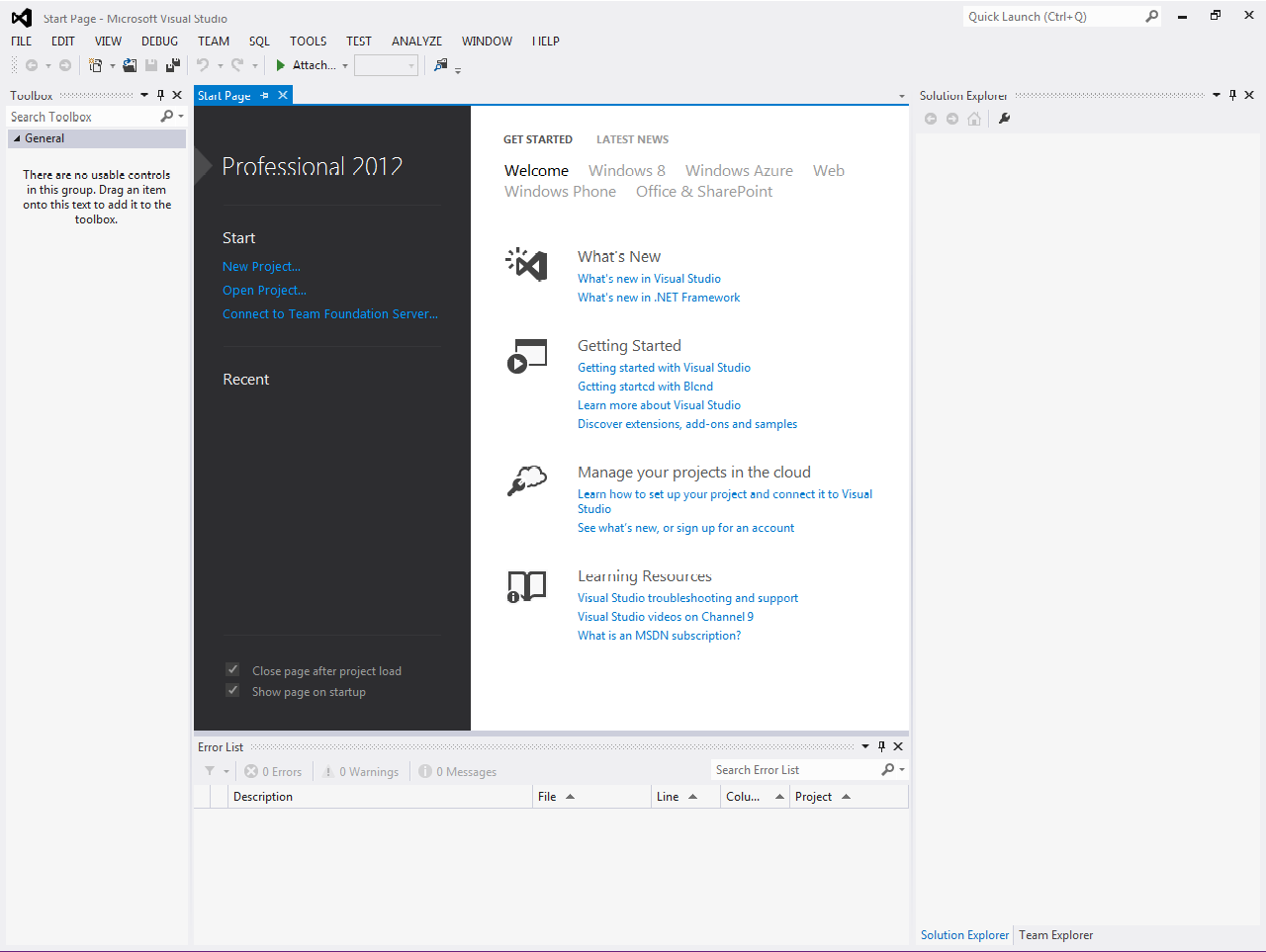
Click on "New Project" just under the start heading to the left, next this should show up:
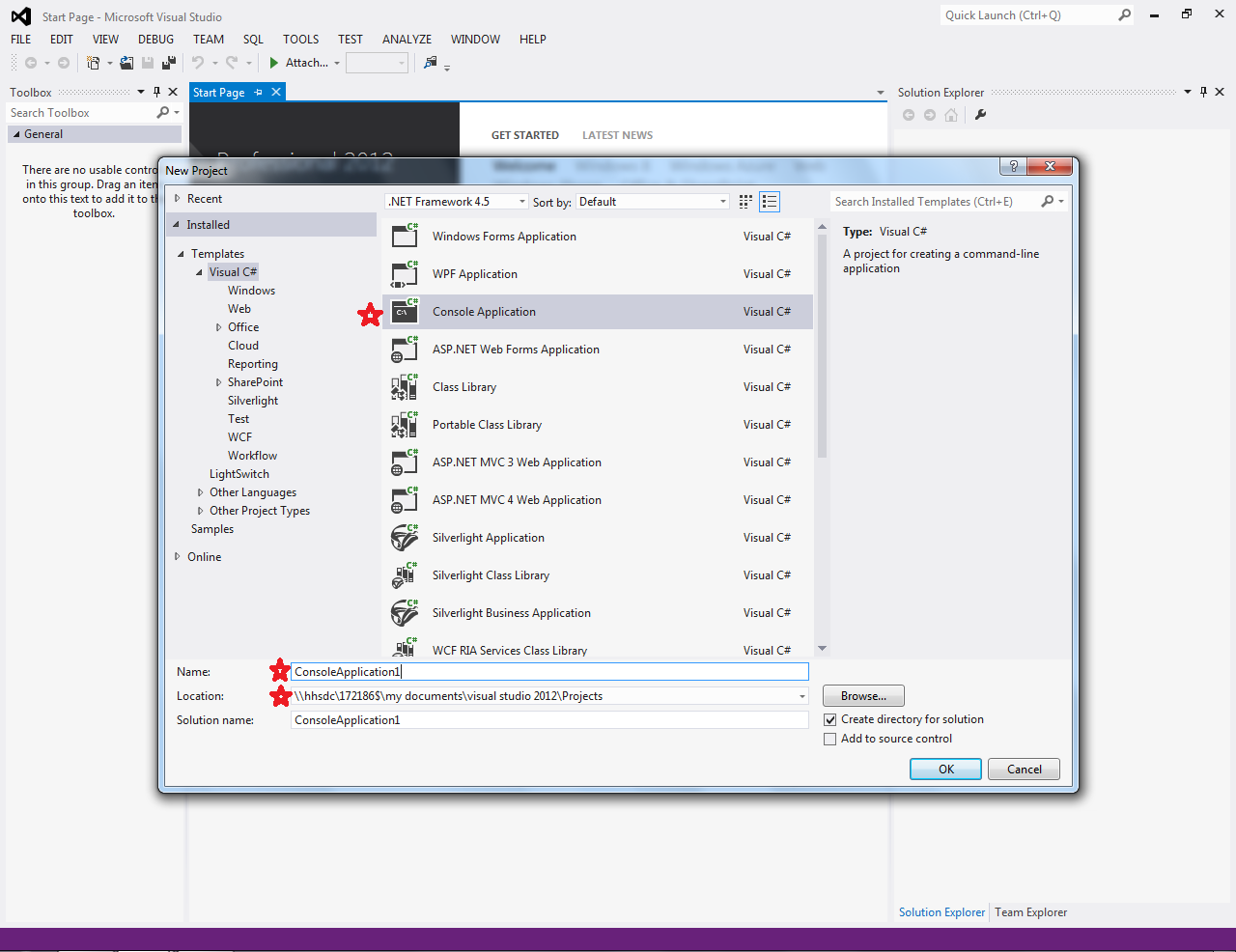
Select Console application, next pick a name for your project, when naming do not use any spaces only capitalize the first letter of each word, make sure you take note of where it is being saved. Now you should have this screen:
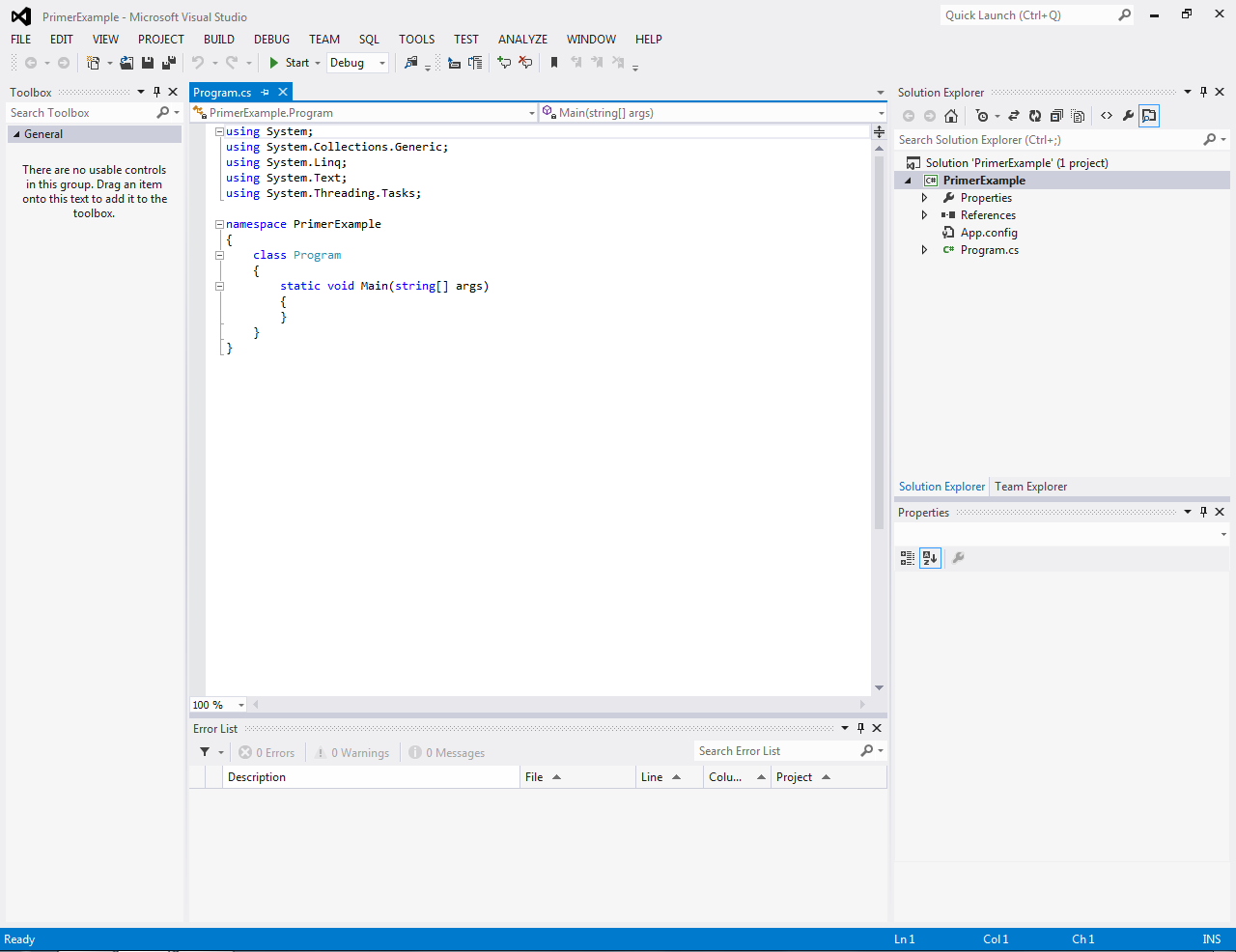
If you press the green arrow (start button) to begin running the program, you will see that it automatically closes again. This is because the program does not have a ReadLine, the ReadLine will make it so the computer reads that line keeping the program open. Add a ReadLine to the program by doing this:
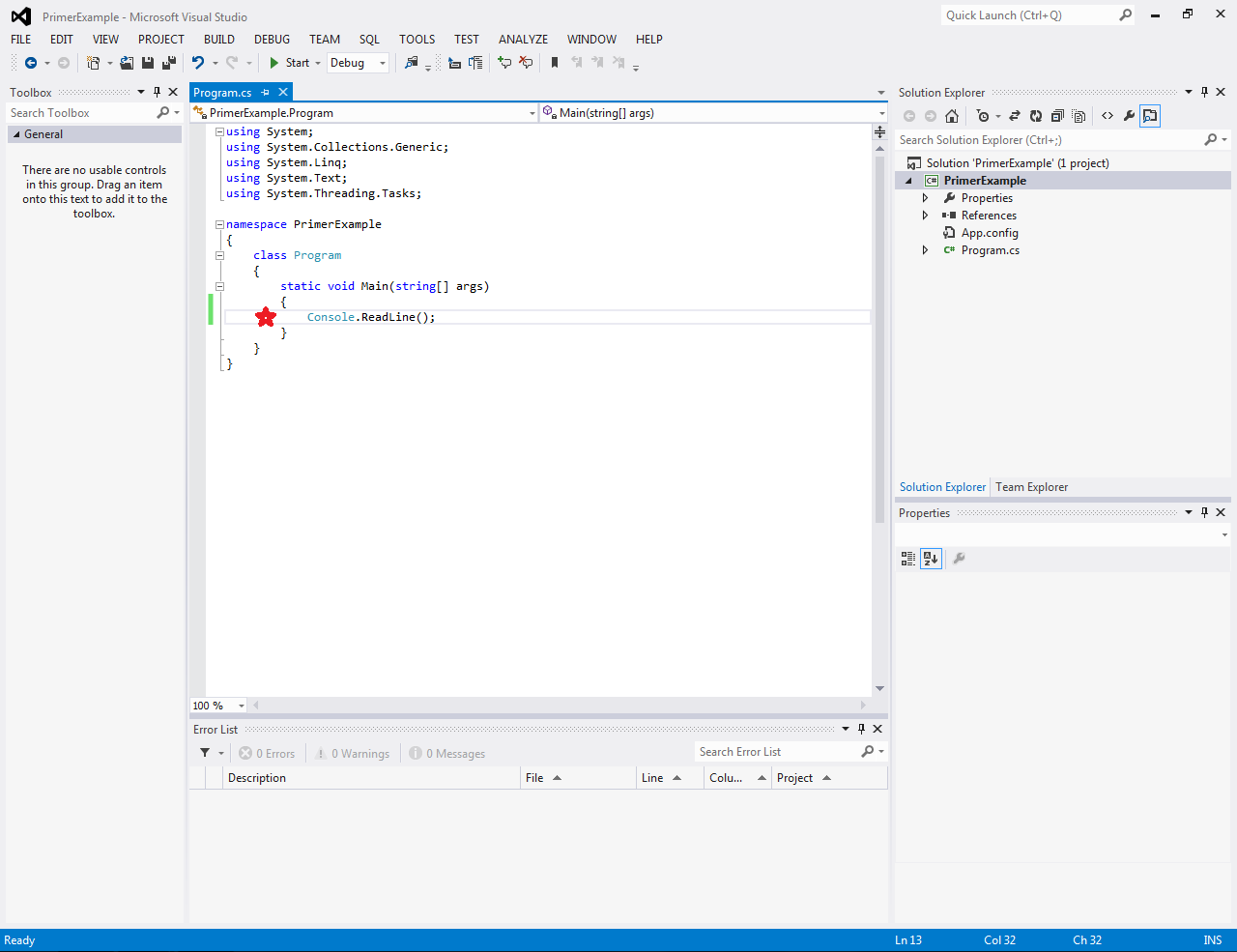
If you press the start button now the program will open as just a black screen and will continue to stay open, exit the program and go back to Visual Studio. You may be wondering why there is a semicolon at the end of the ReadLine, a semi colon in a program is like a period at the end of a sentence, you have to have it at the end of every line or you will get an error. Now to the fun part, making the program speak. To do that you have to add a WriteLine, this is like ReadLines and how the computer will read it, instead the computer will write it:
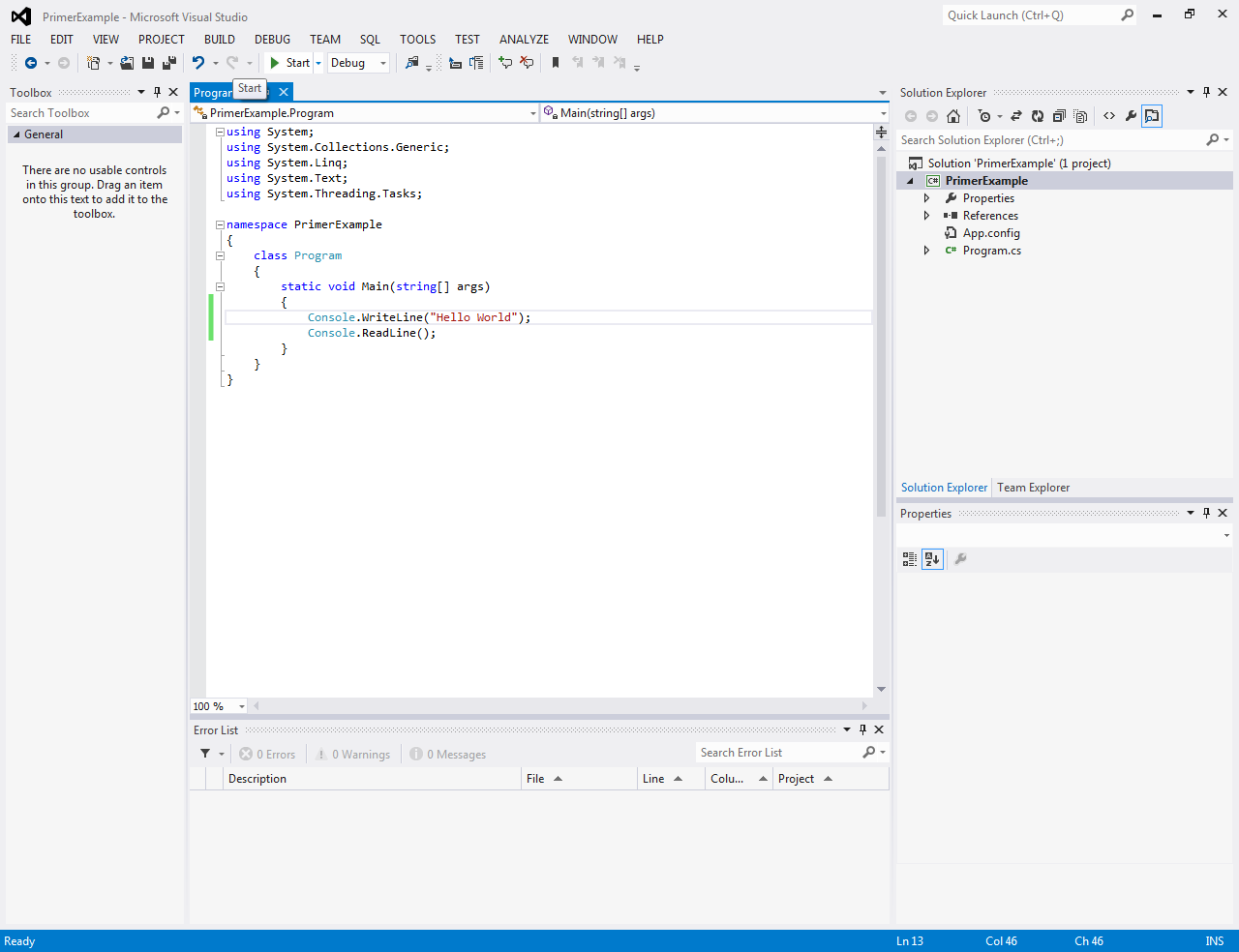
If you press the start button now the black screen will pop up and say hello world! From here you are able to reply to the program by entering a string, this is how you do it:
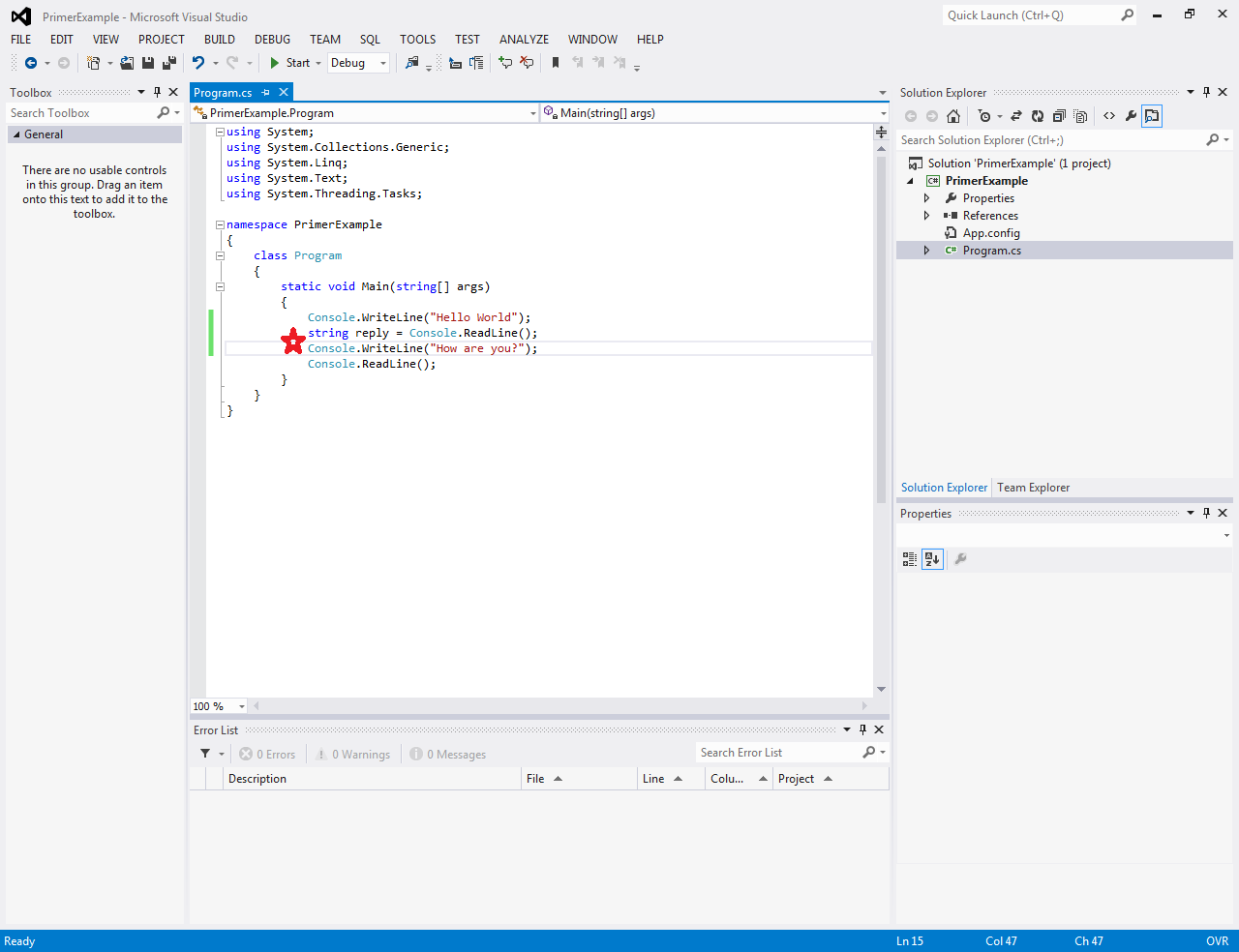
This not only allows you to reply but the computer will now reply back to your reply, press the start button and check out your new program! If you continue just to add ReadLines and strings you can have a full conversation with your computer.
Just remember: